So here goes the debate between products of two tech Giants once more: which is better, 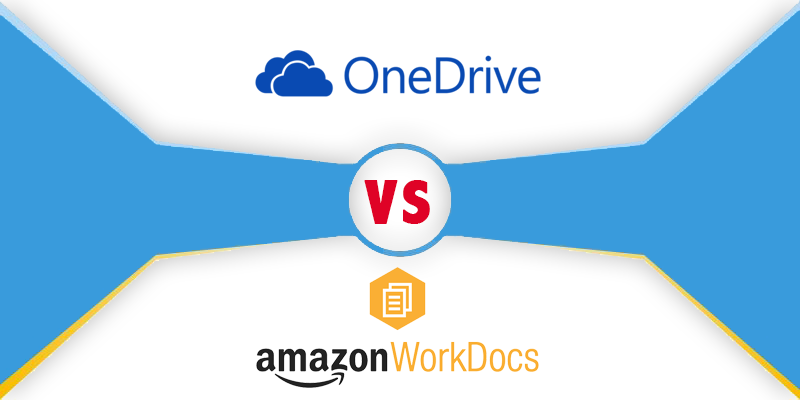 Microsoft’s OneDrive or Amazon’s WorkDocs? Both of these are two very popular cloud based storage system for business users. Let’s have a look how, in terms of business use and core features, does each of the two products compare to each other.
Microsoft’s OneDrive or Amazon’s WorkDocs? Both of these are two very popular cloud based storage system for business users. Let’s have a look how, in terms of business use and core features, does each of the two products compare to each other.
Getting started User friendliness
In case of WorkDocs, it is easier to get started for the users to start using it without having to sign up to AWS first. However, things are not that easy at OneDrive. Since OneDrive is an Office 365 Application, each user of OneDrive needs to be subscribed to Office 365 and also needs to be associated to a particular domain in OneDrive.
Multi-factor authentication
Enabling Multi factor authentication in Microsoft OneDrive is easier to manage and implement as compared to AWS. MFA can be added as an option for different users through administrative panel of OneDrive. The respective users may receive their code as a second authentication factor via email, mobile phone or authentication app. In case of WorkDcos, a two-step procedure there needs to be followed in order to enable multi factor authentication for users. The Active Directory needs to be connected to WorkDocs for cloud based storage.
High availability
Both OneDrvie and WorkDocs are excellent in terms of Availability and Global accessibility. There is a web based client portal for each of the two. The users are allowed to execute administrative procedures and operational tasks with ease of access.
Synchronization
Downloading and uploading is a tedious task each time documents are changed or edited. Synchronization is a much needed feature in business productivity applications and cloud based storage system. Thankfully, both the applications have this feature with best outcomes. When you change your file in your local directory, it is automatically synced to the online central storage in the Cloud based storage.
ALSO READ
A guide to get the right kind of control over your cloud
Cost
Amazon has a less complicated pricing model than OneDrive. In WorkDocs, Businesses have different rates in different nations for each 50GB of file storage initially. Microsoft offers a few plans and you can choose which fits best according to your business needs of cloud based storage system along with a few additional features as complimentary features in the plan. So Microsoft wins the game here.
Integration
OneDrive seamlessly integrates with Office Suite so it is great for professionals already familiar with Office Products while WorkDocs integrates with other platforms like OS X, Mac and PC very well with its cloud based storage system.
Security
WorkDocs and OneDrvie both have similar security features. WorkDocs encrypts files along with comments while at rest in its cloud based storage system. It uses two levels of data security: disk-level encryption and per-file encryption. They both encrypt with SSL. AWS also offers similar security measures but it goes one extra mile by allowing the business to set their WorkDocs site Location on their own. So, generally they chose the site nearest to their location.
That said, both services go neck to neck in terms of comparison based on features and core functionalities. Out of the two, OneDrive is suitable for businesses who are tight on budget, but still need a cloud based storage system, as it offers flexible pricing models. WorkDocs is suitable for business that prefers to work in multiple environments as it offers multiple platform support.

