Microsoft Exchange online is an integral tool for most cloud computing businesses of today. Remote connections have now become a very common approach of communication and sending or receiving data from a location that is geographically apart.
How can Microsoft Exchange Online be used for Remote Working?
Microsoft Exchange Online has been really popular amongst remote working employees because of its hosted nature. It is a modern tool that provides messaging services to cater state of the art communication needs. Along with Messaging, you can also be in control of the calendar options, contacts management, and many other similar tasks.
What is an Access Denied error?
Many times, users face an Access is denied error while connecting remotely. A common scenario can be, a user initiates a session to connect to a remote server and while doing so the following error is received.
Connecting to remote server outlook.office365.com failed with the following error message – “Access is denied”
What are the possible reasons for this error?
With the introduction of OAuth 2.0, almost all Microsoft products were shifted to this more secure protocol to cater to modern-day security challenges. This means that the previously deployed Basic Authentication system is discontinued.
To further speed up the process, Microsoft started identifying the tenants under its O365 cloud which were not using Basic Authentication and have stopped/blocked them from using it. Thus, if any tenants are using the Basic Authentication mechanism, it’ll cease to work.
The same might happen with MachPanel users who are using the MachPanel v6 or later in addition to MachPanel’s Exchange Online extension for its CSP Module.
The solution:
To get MachPanel running smoothly with Exchange Online, you need to follow the following steps:
- In the Tenant you can run this Command Get-OrganizationConfig | Format-List basic*
(You will see the entry/value: 255 which stand for All Basic Authentications Blocked i.e. BasicAuthBlockedApps=255)
- To change this, you need to login with the Global Admin, then go to the Help section and run this command. After That, you can activate the Basic Authentication.
- After activating the Basic Authentication for Exchange Online Remote PowerShell and running this Command: Get-OrganizationConfig | Format-List basic*
(You will see the entry/value: 239 which stand for All Basic Authentications Allowed i.e. BasicAuthBlockedApps = 239)
- Finally, you can now connect via Exchange Online OAuth v1.0
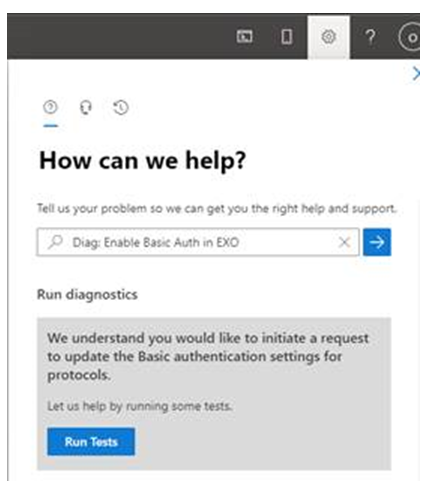
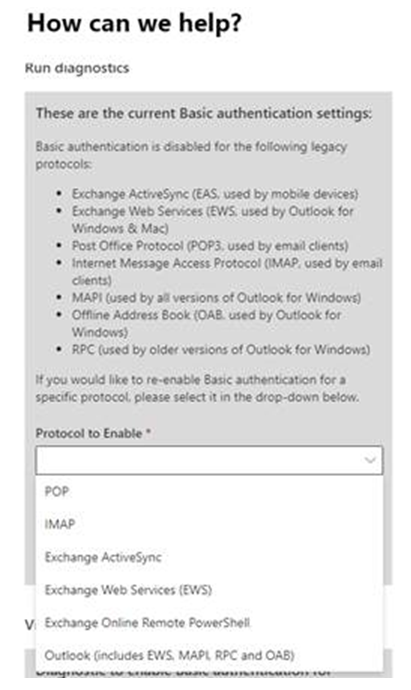
MACHPANEL AUTOMATION MODULE FOR HOSTED MICROSOFT EXCHANGE
MachPanel provides top-notch solutions for all your Cloud computing needs. It offers easy Microsoft Exchange deployment equipped with after-sales support. The user-friendly interface and stability make it the favorite of Telcos and Hosting Providers.
Make your client’s work life easier with modern day remote working tools by offering the best hosted Exchange with MachPanel.

