With Microsoft Teams being in the forefront communication platform from Microsoft, much hype is expected on how we can integrate SharePoint with Teams amongst Microsoft SharePoint users. Microsoft officials have explained this well, since SharePoint users working on SharePoint team sites are perplexed on how to work with existing Sharpoint teams sites while introducing Teams into the cloud business.
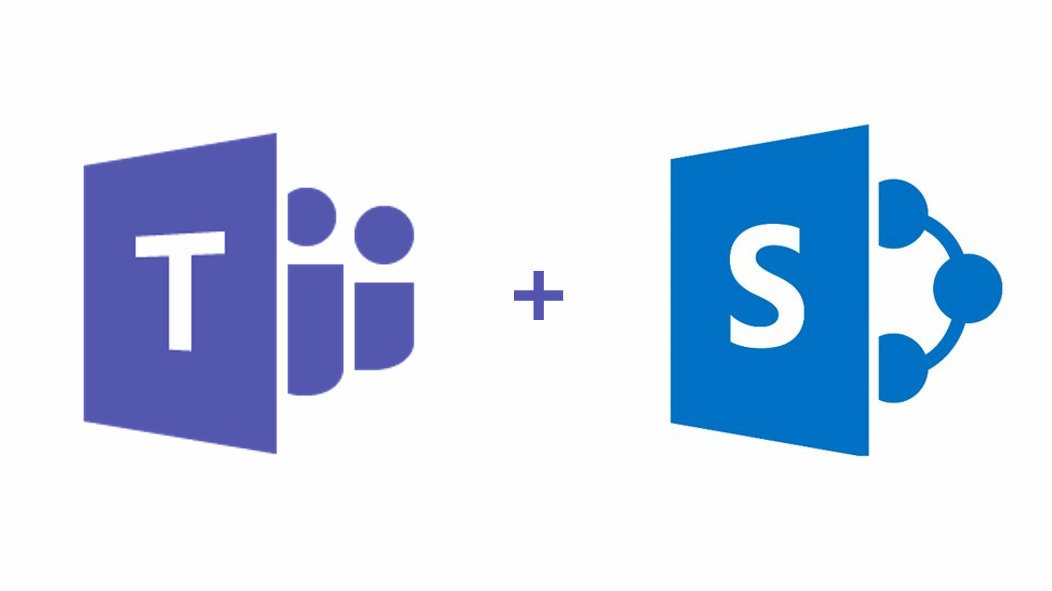
Microsoft Teams has been very popular in the business space from the last two years, mainly because it focuses in “collaboration” in the cloud with better productivity outcomes amongst companies who have adopted it already. To use Microsoft Teams to the full potential of it, it is necessary that you integrate it with Office 365 apps for your cloud business.
Microsoft SharePoint integration with Teams
We share a few best practices for a decent SharePoint Online integration with Microsoft Teams to provide Teams business benefits to SharePoint users in your cloud business:
-
Keep your files organized
before you perform the integration, it is important to manage all your documents first and keep your files organized. Take advantage from SharePoint’s management capabilities to stay organized.
-
Create Microsoft Team from existing SharePoint Site
Even though the SharePoint team site may have all the necessary files and documents you need to continue with the project, a full-fledge chat capability is always missing in SharePoint. Microsoft Teams provide that and you can create a new team in MS Teams and associate that with your SharePoint team site. With SharePoint Online integration in Teams, the files and documents can also be managed from MS Teams.
- Have a good governance plan
To make the integration, it is essential to have a good governance plan. In this way, once the changes being made, you have a strategy planned ahead of time. So, you have a good plan for every stage of your Teams rollout.
- Train your employees
Before you start SharePoint online integration with Teams and to attain Microsoft teams business benefits, you need to educate your employees. To be able to make best use of Microsoft Products that work together, it is important to make your employees aware of all the basic and advanced features of Office 365 tools.
-
Establish a decent naming convention for O365 groups
With a well-established naming convention, you are in a position to enforce a policy through Azure AD. In this way, you can get rid of duplicates and have a neat and clean Teams deployment without things being in a mess.
MachPanel Automation module for Microsoft SharePoint Server
MachPanel is a full-fledge automation platform for Hosted SharePoint Service Providers and Enterprises. With best-in-line tools integrated for a seamless cloud provisioning and management, MachPanel makes your cloud business stay ahead of the curve with its simplified billing and built-in multi-tenancy and segregation for Microsoft SharePoint 2019 and older versions for cloud delivery and on-premise setup. MachSol also offers turn-key services for Microsoft SharePoint design and deployment with support from best Experts in the market for all stages of deployment.
Head over to MachPanel and get your business automated and keep your cloud business in the Right direction.

